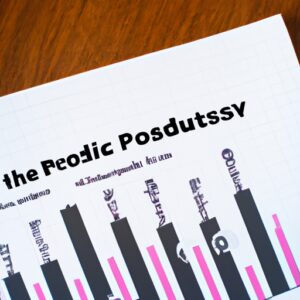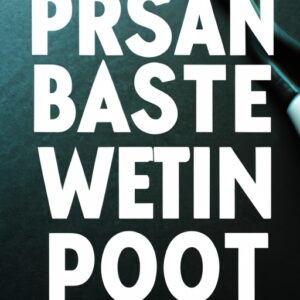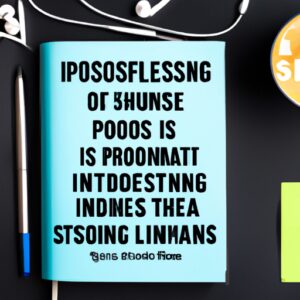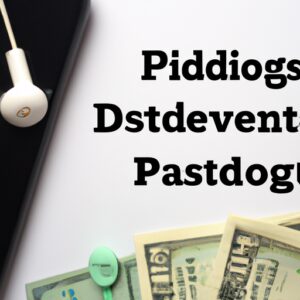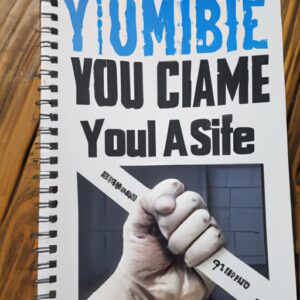Submitting Your Podcast to Apple Podcasts: Tips and Best Practices
So, you’ve decided to take the plunge and launch your very own podcast. Congratulations! You’ve got an exceptional concept, and the content is going to be top-notch. Now all you need is to get it out there, and the best way to do that is by submitting it to Apple Podcasts. In this article, we’ll go over some tips and best practices to help you get your podcast onto the platform with ease.
Get Your Podcast Ready
The first step to submitting your podcast to Apple Podcasts is preparing your podcast. It needs to have excellent sound quality, compelling content, and a solid brand. Make sure it is polished and ready to go before submitting it. Here are some things you need to prepare.
Podcast Title and Description
Your title and description should be clear, concise, and descriptive. Think of something that will catch potential listeners’ attention while also being functional and informative. Make sure that the description of your podcast is clear and gives the audience an idea of what to expect from your show.
Podcast Artwork
Your artwork is an essential part of your branding, and it should match your podcast title and be eye-catching. Make sure you follow the Apple Podcasts artwork guidelines when creating your artwork.
Podcast Episodes
You need at least one episode of your podcast ready to go when submitting to Apple Podcasts. Ideally, have three episodes ready to publish so that potential listeners have a better idea of what to expect from your show.
Create an Apple ID
To submit your podcast to Apple Podcasts, you need an Apple ID. If you don’t have one already, go ahead and create it now. Make sure that you use a professional email address that represents your podcast.
Submit Your Podcast
Now that you are ready to submit your podcast, log in to the Apple Podcasts Connect website with your Apple ID. Follow the instructions, and you’ll be able to submit your podcast in a few minutes.
Podcast Information
Filling out the podcast information is pretty straightforward. You’ll need to provide your podcast title, author information, and a brief description. Make sure that you choose the right podcast category and subcategories to help potential listeners find you more easily.
Podcast Artwork and Episodes Information
The next step is to upload your podcast artwork and add your episodes’ information. Make sure you follow Apple’s guidelines for artwork, as mentioned above. For each episode, you’ll need to provide the title, description, and publish date. Make sure your metadata is complete and contains important information about your show.
Wait for Approval
Once you’ve submitted your podcast, it will be under review by Apple to check if it meets their guidelines. This process can take a few hours to a few days. If your podcast is approved, you’ll receive an email from Apple telling you that your podcast is ready to go live on Apple Podcasts.
Conclusion
Submitting your podcast to Apple Podcasts is easy, but you need to follow some tips and best practices to get the most out of the platform. Make sure you are well prepared, and your podcast is up to quality standards. By following these guidelines, you’ll be well on your way to getting your podcast out there and building a following of loyal listeners.