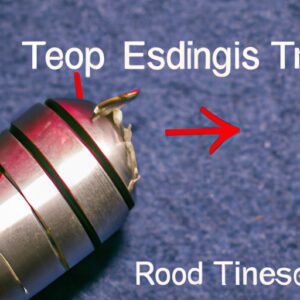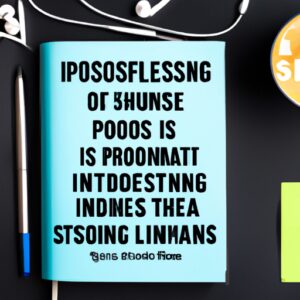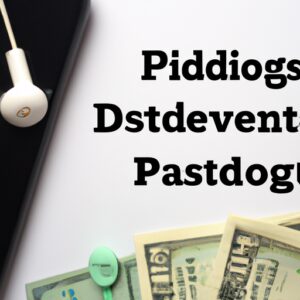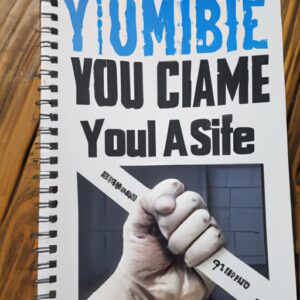Editing Your Podcast: Tips and Techniques for a Professional Sound
Introduction
Greetings, fellow podcaster! Are you struggling with your audio quality? Do you want your podcast to sound more polished and professional? Fear not, for I am here to share with you my top tips and techniques for editing your podcast!
Recording Tips
Before we jump into editing, let’s touch on some recording tips. Firstly, make sure you record in a quiet environment. Background noise can be a nightmare to edit out. Secondly, use a high-quality microphone. Your listeners deserve to hear your voice in its best form. Finally, record in a room with minimal acoustics. Nobody wants to listen to an echo-y podcast.
Software
When it comes to editing software, there are a plethora of options available. However, as an industry insider, I highly recommend Adobe Audition. It may have a steep learning curve, but once you master it, your audio quality will soar.
Removing Background Noise
No matter how quiet your recording environment, there will inevitably be some background noise. Fear not, for Adobe Audition comes equipped with an excellent noise reduction tool. Simply highlight a section of your audio that contains only background noise, and the software will analyze it and remove it from the whole audio file.
Cutting Out Umms and Ahhs
We all have verbal filler words like “umm” and “ahh.” However, they can be distracting for the listener. The best way to cut them out is to listen to your audio and mark the timestamps where you say them. Then, use the cut tool in your editing software to remove them.
Equalizing Your Audio
Equalizing your audio is essential for making it sound professional. Use your editing software’s equalizer tool to adjust the frequency levels of your audio. Generally, it is best to boost the treble and reduce the bass.
Final Touches
Lastly, add any necessary sound effects, music, or other enhancements to your audio. Just be careful not to go overboard and distract your listener from your content.
Conclusion
Editing your podcast can be a daunting task, but with these tips and techniques, you’ll be well on your way to a more polished and professional sound. Remember to record in a quiet environment, invest in a high-quality microphone, and use Adobe Audition for editing. Happy podcasting!